Apple Vision Pro – a device that seamlessly integrates cutting-edge technology with sleek design. In this comprehensive guide, we'll walk you through everything you need to know to make the most of your Apple Vision Pro experience.
Unboxing Your Apple Vision Pro
Let's start by unpacking your Apple Vision Pro. Inside the box, you'll find:
Enclosure with displays
Light Seal and two Light Seal Cushions
Audio Straps
Solo Knit Band and Dual Loop Band
Battery with attached power cable
USB-C Charge Cable and Power Adapter
Apple Vision Pro Cover
Apple Vision Pro Polishing Cloth
Preparing for Setup
Before diving into the setup process, ensure you're in a safe, obstacle-free area with a strong Wi-Fi connection. Familiarize yourself with the device's fit and wear instructions for optimal comfort.
Setting Up Your Apple Vision Pro
Charging the Battery: Connect the USB-C charge cable to the battery and plug it into the USB-C power adapter. Insert the power cable into the Audio Strap, ensuring alignment with the white outlined dot.
Powering On: Rotate the power cable clockwise until it locks in place. When the battery light pulses, indicating successful connection, your Apple Vision Pro will turn on.
Attaching ZEISS Optical Inserts: If you've purchased ZEISS Optical Inserts for vision correction, attach them following the provided instructions.
Getting the Perfect Fit: Put on your Apple Vision Pro and adjust the headbands for a secure fit. Ensure comfort for extended wear.
Starting Setup: Follow the on-screen instructions to begin the visionOS setup process. Complete all steps to personalize your experience fully.
Enjoying Your Apple Vision Pro
Once setup is complete, your Apple Vision Pro is ready to use. Simply put it on to wake the device and take it off to put it to sleep. Explore the features and functionalities of your Apple Vision Pro to enhance your daily activities and productivity.
Enhance Your Experience with Volta Accessories
To complement your Apple Vision Pro, consider investing in Volta Spark cable USB-C for reliable charging. Pair it with the Volta GIGA 200w GaN charger for faster charging speeds and convenience.


With the right accessories, you can maximize the potential of your Apple Vision Pro and elevate your computing experience.
In conclusion, the Apple Vision Pro offers a seamless blend of innovation and convenience, transforming the way you interact with technology. By following these setup instructions and investing in quality accessories, you can unlock the full potential of your device and embark on a journey of productivity and creativity.




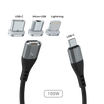

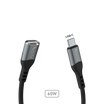

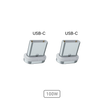
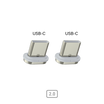









Leave a comment
This site is protected by reCAPTCHA and the Google Privacy Policy and Terms of Service apply.