A Symphony of Wires: The Desk's Unsung Opera
Imagine your desk as a bustling theater, the stage set for a grand performance each day. On this stage, your devices take center stage, their screens aglow, their keys tapping out melodies of productivity. Yet, behind the scenes, there's an intricate orchestra, a web of cables and cords, silently conducting the symphony of your digital life.
Like musicians in an orchestra pit, these cables are essential, weaving the digital tapestry that powers our modern workspaces. But, much like an orchestra needs a conductor to maintain harmony, your desk craves cable management to keep the chaos at bay.
In this article, we embark on a journey to master the art of desk cable management—a journey that will transform your desk's backstage chaos into a seamlessly orchestrated masterpiece. Along the way, we'll introduce innovative solutions like the VOLTA Giga 200W GaN charger and the VOLTA Spark cable, designed to make cable management as smooth as a well-rehearsed symphony. So, let the overture begin, and let's turn the tangle into a harmonious melody
The Importance of Hiding Cables On Your Desk
Effective cable management plays a pivotal role in upholding the order, efficiency, and aesthetic appeal of your workspace. The act of concealing the wires on your desk holds importance for various reasons, including:
Enhanced Safety Measures
Exposed cables on your desk pose potential safety hazards. Loose cables have the propensity to become entangled, increasing the risk of tripping or accidentally toppling valuable equipment. Implementing proper cable management techniques, such as concealing and bundling cables, ensures the safety of your workspace.
Increased Longevity of Equipment
Ineffectively managed cables can lead to unwarranted wear and tear on your equipment. Cables may undergo bending, twisting, or kinking, potentially damaging internal wiring and resulting in reduced performance or complete malfunction. Concealing and organizing desk cables effectively serves as a safeguard against such damage, ultimately extending the lifespan of your valuable possessions.
Minimized Disturbances
Visible cables can serve as substantial distractions, diverting your attention away from vital tasks and potentially diminishing your productivity. Concealing the cables allows you to maintain unwavering focus and cultivate a serene work environment devoid of unnecessary clutter or visual disruptions.
Enhanced Aesthetic Harmony
A clutter-free and meticulously arranged desk substantially elevates the overall visual harmony of your workspace. The presence of unruly cables sprawled out in plain sight can swiftly disrupt an otherwise pristine and aesthetically pleasing atmosphere. Concealing these cables contributes to a neater and more visually pleasing workspace.
Streamlined Cleaning and Maintenance
A workspace where cables remain discreetly tucked away proves more straightforward to clean and maintain. The reduced presence of obstacles simplifies access to the desk surface, facilitating ease in wiping it down and caring for your equipment, all without the interference of wires.
Stress Alleviation
A disorganized environment often contributes to heightened stress and anxiety levels. Concealing the cables on your desk creates an environment characterized by order and visual serenity, contributing to stress reduction and an overall sense of well-being.
How To Hide Cords on the Desk
- Begin with a Clean Slate
The first step in achieving an organized workspace is to start with a clean desk. Remove everything from your workspace, including cables, gadgets, and decorative items. This blank canvas will allow you to assess the cable clutter effectively and plan a tidy layout.
- Label and Identify Cables
Take a close look at the cables you have on your desk. Identify each cable and label them using cable ties, labels, or colorful tags. This simple step will help you keep track of which cable belongs to which device, making future cable management and troubleshooting a breeze.
- Invest in Cable Organizers
Cable organizers are your best allies in desk cable management. These come in various forms, including cable clips, cable sleeves, and cable trays. Utilize these organizers to keep cables neatly in place, preventing them from tangling or falling onto the floor.
- Cable Clips and Holders
Cable clips and holders can be affixed to the edge of your desk, the underside, or even the wall. They're perfect for securing cables exactly where you want them. Use these clips to route your cables and keep them organized.
- Embrace Cable Sleeves
A cable sleeve, also known as a cable management sleeve, is a flexible tube designed to hold multiple cables. It's ideal for bundling together cables that run parallel to each other, resulting in a clean and organized cable bundle.
- Conceal Cables with Raceways
Cable raceways are channels that can be attached to your desk or wall, offering a complete cable hiding solution. They are available in various sizes and colors to match your desk's aesthetics, providing a sleek and professional look.
- Explore Wireless Solutions
Consider switching to wireless alternatives whenever possible. Wireless mice, keyboards, and charging pads can significantly reduce the number of cables cluttering your desk, enhancing both aesthetics and functionality.
- Thoughtful Cable Arrangement
When connecting your devices, arrange the cables thoughtfully. Route them along the edges of your desk or secure them using cable management clips. Minimizing the length of exposed cables helps prevent tangles and keeps your desk clutter-free.
- Create a Charging Hub
For multiple devices requiring charging, create a dedicated charging hub. Employ a charging dock or a multi-port USB hub like the VOLTA Giga 200W GaN charger, featuring three USB-C ports and one USB-A port. This powerhouse charger provides the power you need to charge up to four devices simultaneously, from MacBooks and iPads to smartphones and more, all from a single compact charger.
- Simplify Cable-Hopping with VOLTA Spark
Enhance your cable management with the VOLTA Spark cable. Its super-strong magnetic charging tips are designed for convenience, allowing seamless cable-hopping from device to device without the need for multiple cables. Whether you use an iPhone, USB-C laptops, iPad Pro, USB-C Android devices, Micro USB devices, game controllers, or nearly any other gadget, the VOLTA Spark is your versatile cable solution.
FAQ's (Frequently Asked Question's)
How can I hide cords without damaging my desk or wall?
You can use cable organizers like cable clips, cable sleeves, or raceways that are designed to be non-destructive. They can be easily attached and removed without causing damage to your desk or wall.
Can I use wireless solutions for all my devices?
While wireless solutions are convenient, not all devices support wireless connectivity. It's essential to assess your device's compatibility before making the switch.
Is the VOLTA Giga 200W GaN charger compatible with all devices?
The VOLTA Giga charger offers versatile compatibility with various devices, including MacBooks, iPads, smartphones, and more. However, always check your device's requirements and charging capabilities for the best results.
Are VOLTA Spark cables durable?
Yes, VOLTA Spark cables are designed with durability in mind, featuring super-strong magnetic charging tips. They are built to withstand everyday use and provide long-lasting performance.
Can I use the VOLTA Spark cable for fast charging?
Absolutely. VOLTA Spark cables support fast charging for a wide range of devices, ensuring your gadgets are charged quickly and efficiently.
Conclusion: Your Clutter-Free Workspace Awaits
Effortless desk cable management is within your reach, and achieving a clean and organized workspace is easier than ever. By following these tips and utilizing innovative solutions like the VOLTA Giga 200W GaN charger and VOLTA Spark cable, you can say goodbye to cable clutter and hello to a more productive and visually appealing workspace. Your clutter-free workspace awaits, allowing you to focus on what truly matters.




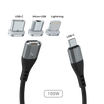

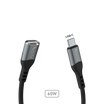

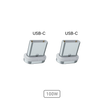
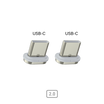










Leave a comment
This site is protected by reCAPTCHA and the Google Privacy Policy and Terms of Service apply.