4K resolution has become the gold standard for streaming and gaming, offering stunning visuals and unparalleled clarity. However, enjoying this experience relies heavily on your equipment—including the often-overlooked USB cable. A poorly chosen cable can result in lag, flickering, or even a complete loss of signal. But with so many options on the market, what truly makes the best USB cable for 4K streaming and gaming?
What to Look for in a USB Cable for 4K
When selecting a USB cable to support 4K performance, consider these critical factors:
1. High Bandwidth Support: To handle the data-heavy requirements of 4K resolution, your USB cable must meet at least USB 3.2 or Thunderbolt standards. These protocols offer the necessary bandwidth for smooth video and gaming experiences.
2. Data Transfer Speed: 4K content requires rapid data transfer rates—preferably 20Gbps or higher. This ensures minimal latency, whether you're streaming or gaming.
3. Durability and Build Quality: High-resolution gaming and streaming often mean extended usage. A robust cable with braided protection and reinforced connectors will stand up to wear and tear.
4. Versatility: The best USB cables support multiple devices—monitors, consoles, and laptops—and are compatible with various ports like USB-C, Micro USB, and Lightning.
5. Reliable Signal Transmission: A quality cable should maintain stable signal integrity, reducing electronic noise and preventing disruptions.
How to Identify If a Cable Supports 4K
Not all cables are created equal, and some may lack the features necessary for 4K performance. Here's how to check if your cable is 4K-compatible:
1. Look for USB 3.2, USB-C, or Thunderbolt Branding: Check the packaging or labeling for terms like USB 3.2 Gen 2, USB 4, or Thunderbolt 3/4. These are high-speed standards capable of supporting 4K resolutions.
2. Inspect the Data Transfer Rate: A 4K-compatible cable should support at least 10Gbps, though 20Gbps or higher is preferred for seamless performance. This information is often printed on the cable or mentioned in the product specifications.
3. Check for 4K Display Support: Some cables explicitly mention 4K Video Output or 4K Display Certification in their description.
4. Test It with a 4K Device: Plug the cable into a 4K-capable monitor, TV, or laptop. If you experience resolution downgrades or lag, the cable may not support 4K.
5. Consider Build Quality: Higher-quality cables with reinforced connectors and braided exteriors are more likely to meet 4K requirements.
What You Need to Watch 4K Ultra HD Content
To fully enjoy 4K Ultra HD, you need more than just the right cable. Here’s a checklist of everything required:
1. 4K-Capable Display:
- A monitor, TV, or projector that supports 4K resolution. Look for terms like Ultra HD or 2160p in the specifications.
2. 4K Content Source
- Streaming services (Netflix, Disney+, YouTube) with a 4K plan.
- 4K Blu-ray discs or a compatible player.
- 4K-ready gaming consoles like PlayStation 5 or Xbox Series X.
3. High-Speed Internet
- For streaming, a minimum speed of 25 Mbps is recommended for stable 4K playback.
4. HDMI or USB-C Connection
- Ensure your cable supports 4K output, as explained above.
5. Compatible Graphics Card
- For PC users, your graphics card should support 4K resolution and the necessary refresh rates for smooth visuals.
6. Updated Firmware and Software
- Ensure your device and apps are updated to the latest versions to avoid compatibility issues.
The Volta Max Cable: Designed for 4K Performance
Among the options available, the Volta Max Cable stands out as an industry leader. While the market is flooded with cables promising 4K capabilities, the Volta Max has been engineered specifically to address the unique demands of 4K gaming and streaming.
Key Features That Set Volta Max Apart:
- 240W Power Delivery: Perfect for power-hungry gaming laptops and monitors.
- USB 3.2 Support with 20Gbps Transfer Speeds: Ensures smooth, lag-free 4K video playback and gaming.
- Universal Compatibility: Connects seamlessly with USB-C, Micro USB, and Lightning devices, making it ideal for multi-device setups.
- Durable Magnetic Design: Prevents accidental cable detachment, ensuring uninterrupted performance.
- Certified for 4K Display Output: Meets all USB-IF standards to guarantee crystal-clear visuals.
$49.00
$0.00
✅
Easy
Magnetic
Connection
✅
Snap
to
Charge
Your
Phone,
Laptop,
and
More
✅
Charges
ALL
Apple
Lightning,
USB-C
&
Micro
USB
Devices
✅
Supports
...

Volta MAX - 240W USB-C Magnetic Charging Cable
Why It’s the Best Choice for Gamers and Streamers
Gamers and streamers need reliability above all else. The Volta Max not only delivers on performance but also eliminates common frustrations like loose connections and overheating cables. Its magnetic tips ensure a secure fit, while the braided exterior adds an extra layer of durability for heavy usage.
Conclusion
Finding the best USB cable for 4K streaming and gaming doesn't have to be complicated. By focusing on high bandwidth, durability, and compatibility, you can enhance your setup and unlock the true potential of 4K technology.
For a cable that meets and exceeds these requirements, the Volta Max Cable is a worthy investment—offering unmatched performance, versatility, and reliability. Ready to elevate your gaming and streaming experience? Start with the right cable.


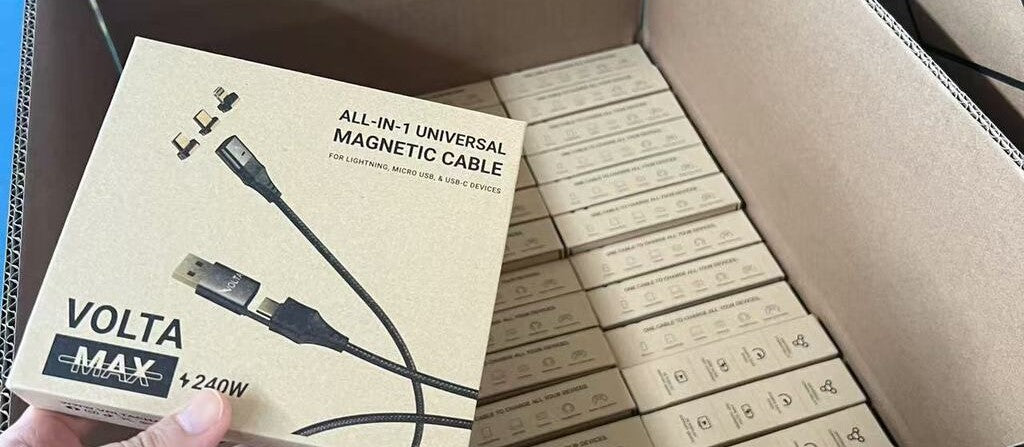
Leave a comment
This site is protected by hCaptcha and the hCaptcha Privacy Policy and Terms of Service apply.