An iPhone that refuses to charge can be frustrating. Often, the issue is a worn or damaged charging port caused by years of regular use. But what if you could fix it quickly and prevent the problem from happening again?
In this guide, we’ll explain how to resolve common iPhone charging port issues step by step. We’ll also highlight how the Volta Max Cable can help protect your charging port and prevent future damage.
$49.00
$0.00
✅
Easy
Magnetic
Connection
✅
Snap
to
Charge
Your
Phone,
Laptop,
and
More
✅
Charges
ALL
Apple
Lightning,
USB-C
&
Micro
USB
Devices
✅
Supports
...

Volta MAX - 240W USB-C Magnetic Charging Cable
Why iPhone charging ports stop working
Charging ports endure daily use, making them prone to the following problems:
- Debris build-up: Dust and lint can clog the port, interfering with the connection.
- Damaged pins: Repeated plugging can bend or break the delicate pins.
- Loose connections: Over time, ports can wear down, making it hard to keep the cable secure.
- Moisture exposure: Even small amounts of water can corrode the internal components.
How to quickly fix an iPhone charging port
Follow these steps to get your iPhone charging again:
-
Check for dirt and lint: Use a wooden toothpick or a soft brush to gently remove debris from the port. Avoid anything metal to prevent damage.
-
Inspect the port: Shine a light into the port to look for bent or broken pins. Severe damage may require professional help.
-
Switch cables and adapters: Test with a different cable and adapter to rule out issues with your charging accessories.
-
Blow out dust with compressed air: Use a burst of compressed air to remove particles safely. Hold the can upright to avoid liquid entering the port.
-
Restart your iPhone: Software glitches can sometimes mimic hardware problems. A restart might resolve the issue.
Preventing iPhone charging port damage
While quick fixes work temporarily, preventing wear and tear is a smarter long-term solution. Magnetic charging cables like the Volta Max Cable can help.

Why the Volta Max Cable is a smart choice
-
No frequent plugging: The Volta Max Cable uses a magnetic connector that stays attached to your iPhone, reducing the need to plug and unplug. This protects your charging port over time.
-
Universal compatibility: It works with USB-C, Lightning, and Micro USB, making it ideal for all your devices.
-
Durable design: Built to last, it outperforms standard cables and reduces the need for frequent replacements.
-
High performance: It delivers up to 240W of power and 20Gbps data transfer speeds, combining protection with top-tier performance.
When to seek professional assistance
If none of these fixes work, or if your port has severe damage, such as bent pins or water exposure, consult a professional repair service.
A long-term solution to charging port wear
Fixing an iPhone charging port doesn’t have to be a recurring problem. With the right tools and preventative care, you can avoid costly repairs and keep your device in good condition.
The Volta Max Cable isn’t just a charging cable—it’s a long-term investment in protecting your device. By minimizing wear and tear, it keeps your iPhone functioning for years to come.
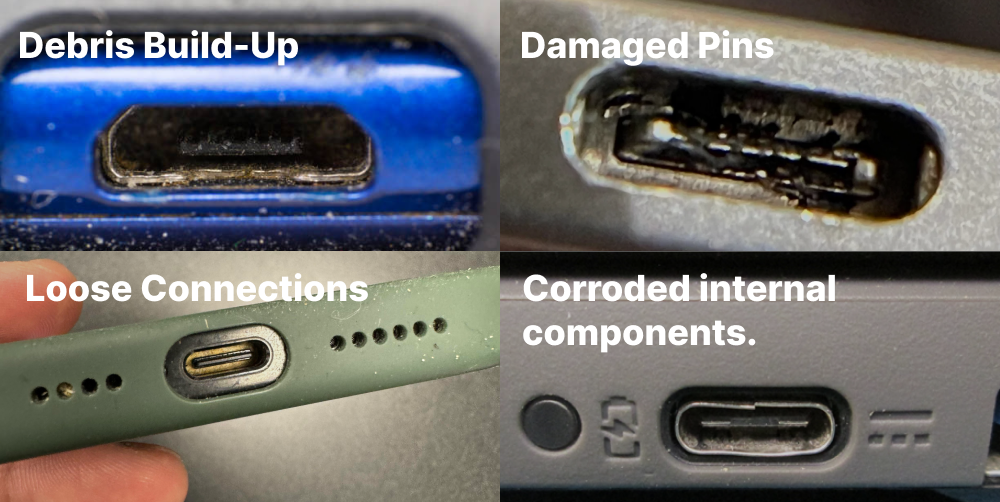


Leave a comment
This site is protected by hCaptcha and the hCaptcha Privacy Policy and Terms of Service apply.