iPhones have come a long way in both performance and battery technology. As more users lean on fast-charging accessories, understanding how long it takes to charge your iPhone, and how to maximize its battery efficiency, can make a difference in your daily routine. From wireless charging to USB-C power adapters, here’s everything you need to know about iPhone charging times.
How Long Does It Take to Charge an iPhone?
The time it takes to fully charge an iPhone varies depending on the model, charger, and charging method used. Here's a breakdown:
Using the Standard 5W Charger: This is the slowest method and, unsurprisingly, the one that comes with older iPhones. For models like the iPhone SE, a 5W charger takes about 3 hours to fully charge from 0 to 100%.
Using a 20W Charger: Apple now ships its newer iPhones without chargers, but a 20W adapter is widely recommended. With this, you can charge your iPhone to 50% in around 30 minutes. A full charge takes between 1.5 and 2 hours, depending on the battery size of your model. For example:
iPhone 13: 50% charge in 30 minutes, full charge in ~2 hours.
iPhone 14 Pro: Similar to the iPhone 13, you get to 50% in about 30 minutes and 100% in about 1.8 hours.
Using Wireless Charging: Wireless charging offers convenience, but at a slower pace. A MagSafe charger delivers up to 15W of power, but you’re looking at 2.5 to 3 hours for a full charge on most recent iPhone models.
But with a universal magnetic charging cable like the Volta Max Cable you can charge your iPhone twice as fast.

Volta MAX - 240W USB-C Magnetic Charging Cable
$50.00 $0.00
✅ Easy Magnetic Connection ✅ Snap to Charge Your Phone, Laptop, and More ✅ Charges ALL Apple Lightning, USB-C & Micro USB Devices ✅ Supports ...
What Affects Charging Speed?
While charging times are predictable, several factors can affect how fast your iPhone powers up:
Battery Health: Over time, lithium-ion batteries degrade, causing slower charging.
Background Activity: Charging while the phone is in heavy use (like gaming or watching videos) will slow down the process.
Temperature: If your iPhone is too hot or cold, charging efficiency drops. Charging speeds are optimal when the phone is between 0°C and 35°C (32°F and 95°F).
The Importance of Fast Charging
Fast charging has become a game-changer for iPhone users who are constantly on the go. Here’s why it matters:
Increased Efficiency: With just 30 minutes of charge using a 20W or higher power adapter, you can get hours of battery life, minimizing downtime.
Convenience: As work and personal lives blend, the ability to quickly top up your phone during a lunch break or while commuting is invaluable.
A Closer Look at USB-C and MagSafe
The shift to USB-C in iPhones (starting with the iPhone 15 lineup) has opened new possibilities for faster charging. USB-C supports higher power output and faster data transfer, enabling users to charge more efficiently while syncing large files like 4K videos or photos.
MagSafe, while slower than wired options, brings a level of ease and flexibility to wireless charging. However, wireless charging does tend to generate more heat, which can slightly affect charging times.
Do iPhones Come with a Charger?
In recent years, Apple has stopped including chargers in the box for environmental reasons. New iPhones come with a USB-C to Lightning cable, but you’ll need to buy a wall adapter separately if you don’t already have one. Luckily, most chargers from other Apple products, like iPads or MacBooks, are compatible with iPhones.
If you’re looking for a one-cable solution for all your charging needs, consider the Volta Max Cable. With a sleek, magnetic design, this 6-in-1 universal cable is the perfect partner for your iPhone, supporting USB-C, Lightning, and other connections. It’s not just about charging—it’s about doing it efficiently with high data transfer speeds and optimal power distribution. And with its future-proof design, the Volta Max Cable is ready to keep up with all your devices, no matter how fast the tech evolves.

Wireless Charging: Faster or Slower?
One of the key selling points of MagSafe is its convenience. However, wireless charging typically takes longer than wired charging, especially if you’re used to fast charging via USB-C. On average, a MagSafe charger will take around 2 hours to fully charge your iPhone, while wired charging can accomplish the same in half the time.
For those who prefer to charge without cables, wireless charging is a reliable option. Just make sure your MagSafe charger or Qi-compatible pad is aligned correctly to avoid slow charging.
However with a superior powerhouse like the VoltaGo Max, your iPhone charges fast. It is iPhone 16 MagSafe fast charge compatible

How to Maximize Your iPhone's Battery Efficiency
To ensure your iPhone charges quickly and the battery lasts as long as possible, follow these best practices:
Use Official or Certified Chargers: Third-party chargers that aren’t MFi (Made for iPhone) certified can lead to slower charging or even damage to your battery.
Keep Your iPhone Cool: Charging your iPhone in a hot environment can slow down the charging process and potentially degrade your battery over time.
Optimize Your Settings: Turn on Low Power Mode to reduce background activity while charging, which speeds up the process.
CONCLUSION
Charging your iPhone may seem straightforward, but using the right accessories and understanding the nuances of charging times can significantly improve your device’s performance. Whether you’re charging overnight, during your commute, or in between meetings, choosing fast, reliable options like a 20W charger or the versatile Volta Max Cable can make all the difference.
With the right tools, you’ll spend less time tethered to an outlet and more time enjoying the features your iPhone has to offer.
FAQs:
How long does it take to fully charge an iPhone with a standard 5W charger?
Charging with a 5W charger can take around 3 hours to fully charge older iPhones, like the iPhone SE, from 0% to 100%.
How fast can a 20W charger charge my iPhone?
A 20W charger can charge your iPhone to 50% in approximately 30 minutes. Full charging time ranges from 1.5 to 2 hours, depending on the iPhone model.
Does wireless charging take longer than wired charging?
Yes, wireless charging usually takes longer. For example, a MagSafe charger can fully charge an iPhone in about 2.5 to 3 hours, whereas wired charging with a 20W adapter can complete the process in about 2 hours.
What factors affect my iPhone’s charging speed?
Several factors impact charging speed, including battery health, background activity, and temperature. Charging in optimal conditions—when your phone is between 0°C and 35°C—yields the best results.
Does my iPhone come with a charger?
Recent iPhones no longer include a wall charger in the box. However, they come with a USB-C to Lightning cable. You can use compatible chargers from other Apple devices or purchase a 20W adapter separately.
What is fast charging, and why is it useful?
Fast charging allows you to power up your iPhone quickly, reaching 50% battery life in about 30 minutes with a 20W charger. It’s ideal for users who need a quick top-up during a busy day.
Does fast charging damage my iPhone’s battery?
No, fast charging doesn’t harm your iPhone’s battery. Apple has designed its iPhones with battery management features to prevent overheating or overcharging during fast charging sessions.
What’s the difference between USB-C and MagSafe charging?
USB-C charging typically provides faster charging speeds than MagSafe. However, MagSafe offers more convenience with wireless charging at up to 15W, though it tends to generate more heat and charge slower.
How can I extend my iPhone’s battery life?
To maximize battery efficiency, use certified chargers, avoid charging in extreme temperatures, and consider enabling Low Power Mode during charging to reduce background activity.
What’s the best cable for fast and versatile charging?
The Volta Max Cable is an excellent choice, offering a 6-in-1 universal design that supports fast charging for USB-C, Lightning, and other connections. It's a future-proof solution for all your charging needs.

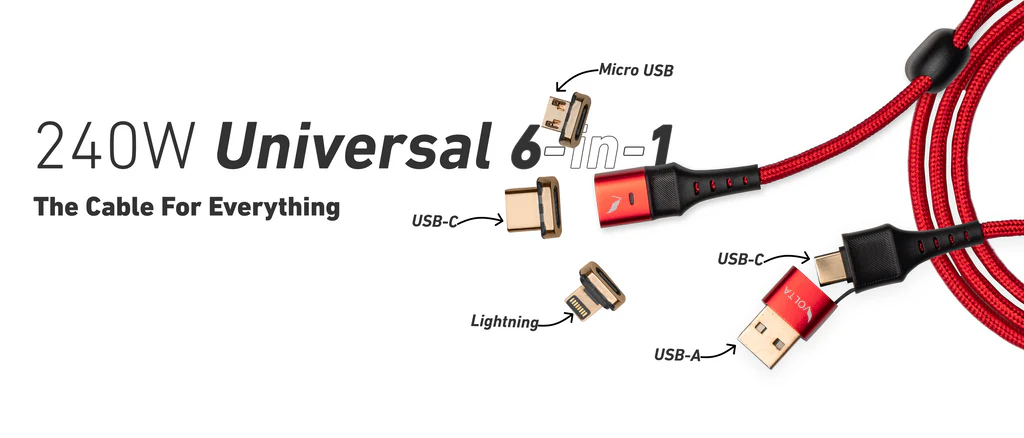

Leave a comment
This site is protected by hCaptcha and the hCaptcha Privacy Policy and Terms of Service apply.