When shopping for a cable, you've probably asked yourself: Is Thunderbolt just a fancy USB-C? Why are some cables $10 and others $60?
Thunderbolt and USB-C look identical, but what they do varies dramatically.
In this guide, we'll break down five essential differences that affect everything from 4k display quality to data transfer, charging safety, and overall performance. Knowing the difference can save you time and money.
Quick Tip: If you're looking for a single cable that handles Thunderbolt speeds, 4k display, fast charging, and works across multiple devices: The Volta Max Cable is the universal cable that checks every box.

Volta MAX - 240W USB-C Magnetic Charging Cable
$50.00 $0.00
✅ Easy Magnetic Connection ✅ Snap to Charge Your Phone, Laptop, and More ✅ Charges ALL Apple Lightning, USB-C & Micro USB Devices ✅ Supports ...
1. Data Transfer Speed
USB-C
- USB 3.1 Gen 1: 5Gbps
- USB 3.1 Gen 2: 10 Gbps
- USB 3.2 Gen 2x2: 20 Gbps
Thunderbolt (3&4)
- Up to 40 Gbps
- Ideal for moving 4k or 5k footage, gaming data, or huge files quickly.
If you work with external SSDs, video editing setups, or AR/VR, that 40 Gbps headroom makes a difference.
The Volta Max Cable supports USB 3.2 Gen 2 and Thunderbolt 3&4.
2. Video Output
- USB-C (with DisplayPort Alt Mode): 4k @ 60Hz on a single monitor
- Thunderbolt: Dual 4k monitors or one 8k @ 60Hz
Not all USB-C cables support video output, even if they fit your device. Always check for DisplayPort Alt Mode support.
That's why the Volta Max Cable is designed with full DisplayPort compatibility. It's been tested with 4k monitors, including MacBooks and Samsung Dex setups.
3. Power Delivery
- Both can deliver up to 100W, but the catch is in the cable quality.
- Cheaper USB-C cables often max out at 60W or less, or degrade over time.
- Thunderbolt-certified cables tend to meet stricter build and thermal safety standards.
Volta Max uses an eMarker chip and built-in resistors to ensure safe 240W charging, making it future-ready for devices like gaming laptops or high-wattage docking stations.
4. Compatibility
- USB-C is universal. Found on Android phones, laptops, tablets, etc.
- Thunderbolt is mostly found on premium laptops (MacBook's, Surface, etc.)
But here's the twist: while a Thunderbolt port accepts USB-C cables, it doesn't unleash Thunderbolt performance unless the cable itself supports it.
With the Volta Max Cable, you get magnetic tips for USB-C, lightning, and Micro USB, along with full Thunderbolt 3/4 support, making it compatible with nearly everything, from an iPhone 13 to a MacBook Pro.
5. Daisy-Chaining + Expansion
- Thunderbolt: Supports daisy-chaining up to 6 devices.
- USB-C: Generally does not
This is huge for creative professionals. Like video editors who daisy-chain SSDs, monitors, and docks into one neat cable setup.
The Volta Max Cable is robust enough for dock use, and slim enough for travel. With a reinforced Kevlar core and durable magnetic tips, it's engineered to handle high-speed workflows and frequent connections.

FAQ
Can I use a USB-C cable with a Thunderbolt port?
Yes, but you'll be capped at USB-C speeds. Thunderbolt ports are backward-compatible, but only Thunderbolt cables unlock full performance.
How do I know if my port supports Thunderbolt?
Look for the lightning bolt icon near the port. If unsure, check your laptop's specs or manufacturer page.
What happens if I use a non-Thunderbolt cable on a Thunderbolt dock?
You might experience degraded performance. Slower data, lower resolution, or no connection at all.
Can Volta Max replace a Thunderbolt cable?
Volta Max supports 20Gbps data, 4k video, and 240W charging, making it suitable for most Thunderbolt 3/4 use cases.
Does Thunderbolt charge faster than USB-C?
No, both can deliver up to 100W.
Conclusion
Thunderbolt and USB-C may share a port, but they live in different performance worlds. Knowing the difference helps you avoid compatibility headaches, slow transfers, or sub-par video output.

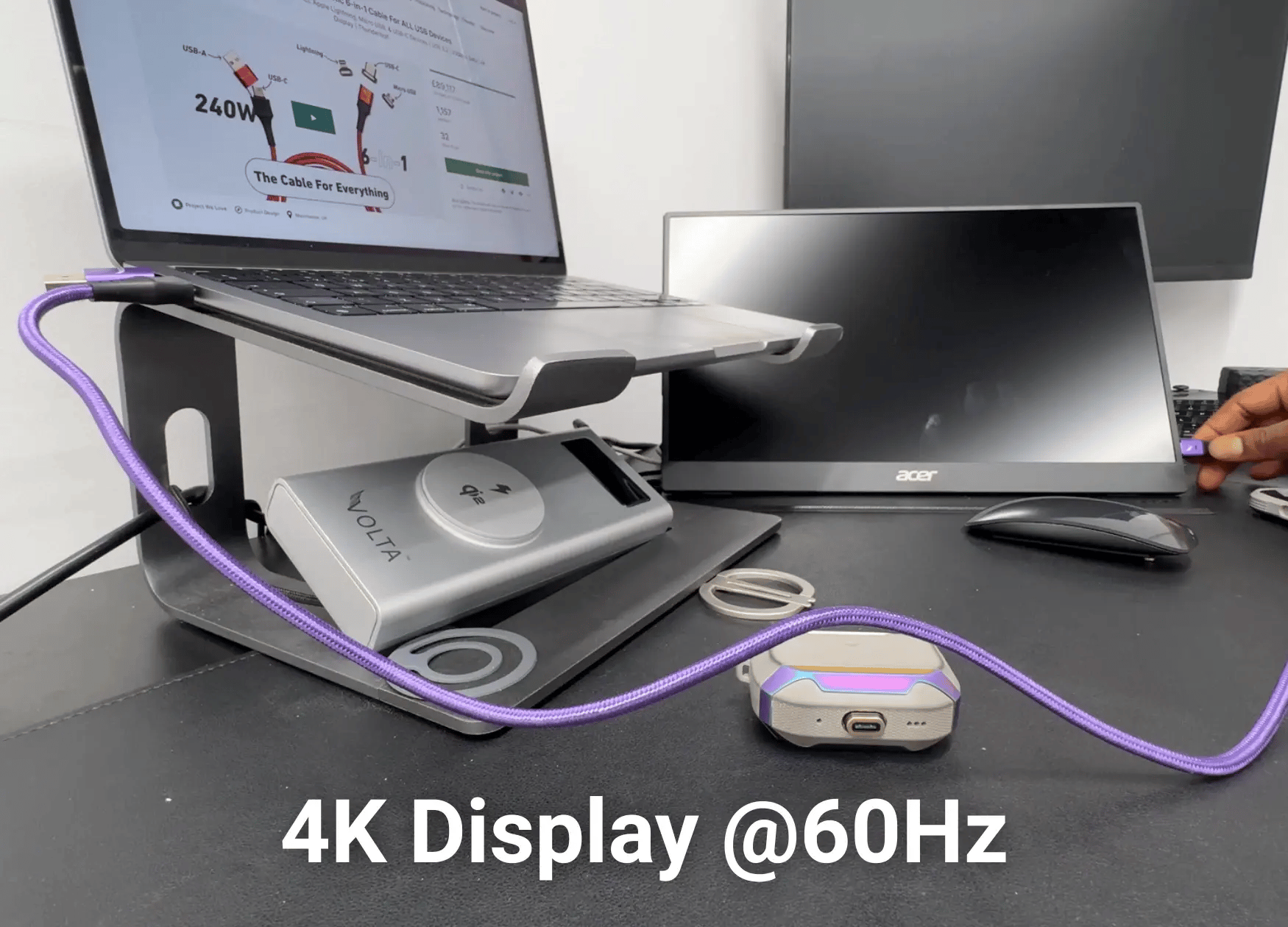

Leave a comment
This site is protected by hCaptcha and the hCaptcha Privacy Policy and Terms of Service apply.